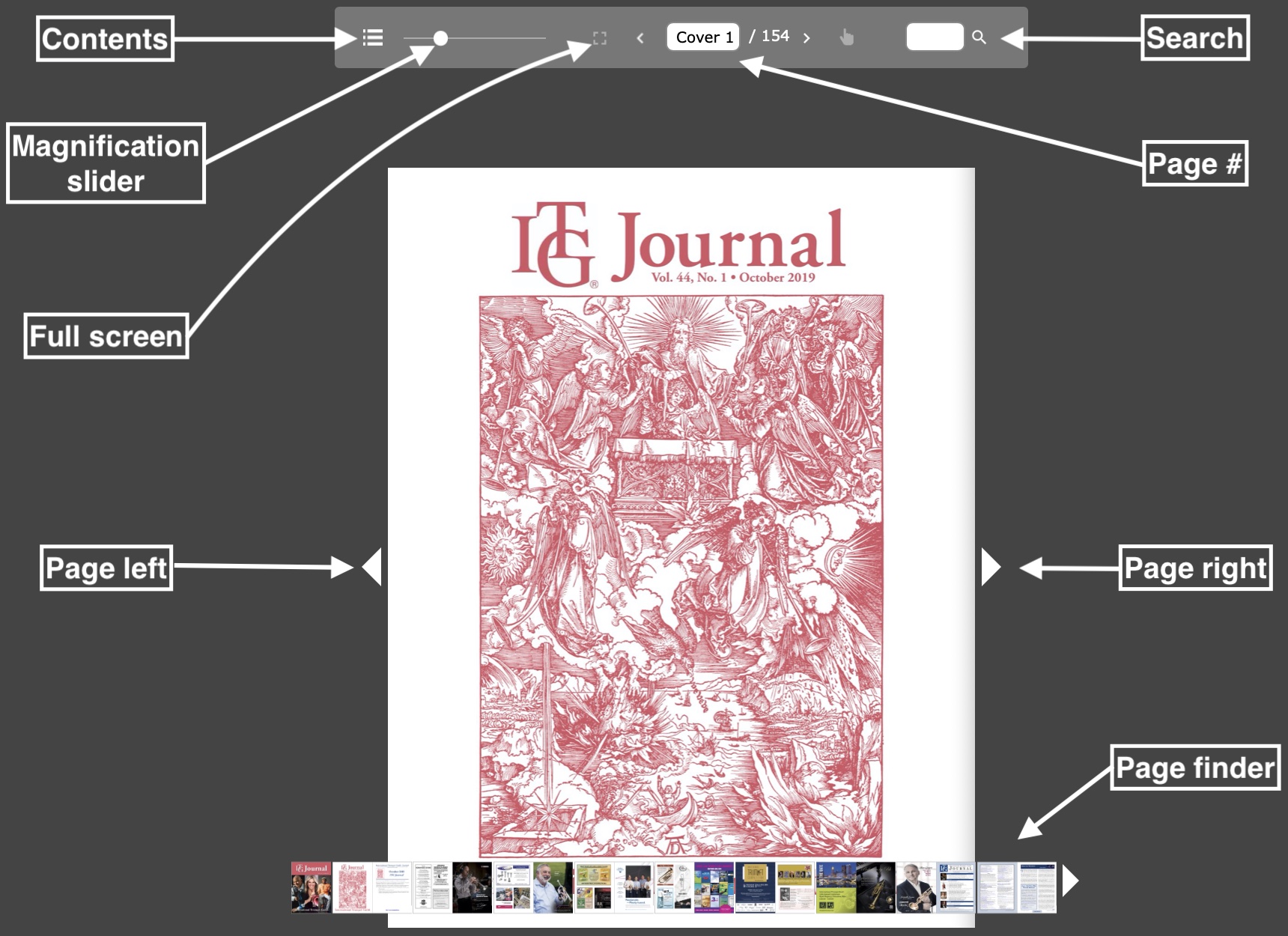Navigation Instructions
To view these flip book files, simply click on the large arrow (triangle, pointing to the right) in the middle of each publication. This should create a full-screen version of the file. To move around on the page, hold the mouse button down and then drag the mouse. To zoom in and out, move the scroll wheel on the mouse or drag up and down with two fingers on a track pad. The image below illustrates the various navigation buttons. Please note: These files are not downloadable or printable.